FAQ - Frequently asked Questions
Here is a list of the most frequently asked Questions relating to LFG Command
Missing Permissions
The bot requires certain authorizations during operation. And sometimes the bot requires authorizations in a channel that the role actually already has.
The Bot requires following Permissions on Server AND Channel Level at all Time:
- Connect
- Create Public Threads
- Embed Links
- Manage Channels
- Manage Messages
- Manage Roles
- Manage Threads
- Read Message History
- Send Messages
- Send Messages in Threads
- Use External Emojis
- Use Application Commands
- View Channel
- View Audit log
Let's take the "Manage Roles" authorization as an example.
Team Up creates a role with all the required permissions when the server is joined. The following error can occur during use:
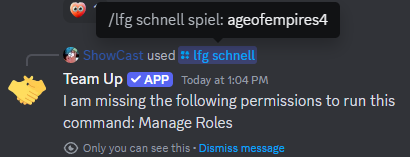
The bot tells us that it does not have the permission to perform action xy, although the role has the permission.
The problem in this case, for example, is that the bot not only checks whether the role has the authorization but also whether it can execute this action on the channel.
As an example, the permission is missing at channel level and must be set explicitly as shown here
The permission must be granted explicitly for proper functionality